In the world of networking, IP addresses (Internet Protocol addresses) are like the home addresses of the internet. They tell computers and devices where to send and receive data. Without IP addresses, data would be lost, just like a letter without a recipient’s address. But there are two types of IP addresses in use today: IPv4 and IPv6. Let’s break them down into simple concepts.
What is IPv4?
IPv4 stands for Internet Protocol version 4. It’s the older version of IP addressing, developed in the 1980s, and it’s still widely used today. IPv4 addresses look like this:

Key Features of IPv4:
- Format:
- IPv4 addresses are written as four numbers separated by dots (e.g.,
192.168.1.1). - Each number ranges from 0 to 255.
- Example:
8.8.8.8(Google’s public DNS server).
- IPv4 addresses are written as four numbers separated by dots (e.g.,
- 32-Bit Address Space:
- IPv4 uses 32 bits to store addresses.
- This allows for about 4.3 billion unique addresses (2³² = 4,294,967,296).
- Why IPv4 is Running Out:
- When IPv4 was created, no one imagined billions of devices (smartphones, IoT devices, etc.) would need unique IP addresses.
- Today, we’ve run out of IPv4 addresses due to the massive growth of the internet.
What is IPv6?
IPv6 stands for Internet Protocol version 6. It was introduced to solve the problem of IPv4 exhaustion by providing a much larger pool of IP addresses. IPv6 addresses look like this:
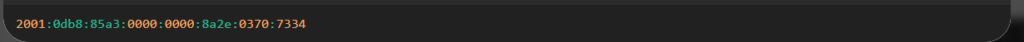
Key Features of IPv6
- Format:
- IPv6 addresses are written as eight groups of four hexadecimal characters separated by colons (
:). - Example:
fe80::1(a common IPv6 address for local networks).
- IPv6 addresses are written as eight groups of four hexadecimal characters separated by colons (
- 128-Bit Address Space:
- IPv6 uses 128 bits to store addresses.
- This allows for about 340 undecillion unique addresses (2¹²⁸ = 340,282,366,920,938,463,463,374,607,431,768,211,456). That’s enough to assign billions of addresses to every device on Earth!
- Simplified Addressing:
- Unlike IPv4, IPv6 can simplify certain configurations (e.g., no need for NAT—Network Address Translation).
- IPv6 supports better routing and built-in security features.
IPv4 vs. IPv6: A Quick Comparison
| Address Format | Dotted decimal (e.g., 192.168.1.1) | Hexadecimal with colons (e.g., 2001:db8::1) |
| Bit Length | 32 bits | 128 bits |
| Address Space | ~4.3 billion | ~340 undecillion |
| Exhaustion Status | Addresses are running out | Abundant addresses available |
| Security | Optional (IPv4 can use SSL/TLS) | Built-in (supports IPsec by default) |
| Performance | Slower for large-scale networks (due to NAT) | More efficient for routing and scalability |
How Do IPv4 and IPv6 Work?
When you connect to a website, your device uses an IP address to communicate with the server hosting the website. Here’s how IPv4 and IPv6 handle this process:
- IPv4 Process:
- Your device is assigned an IPv4 address (e.g.,
192.168.1.2) by your router. - When you visit
google.com, DNS translates the domain to an IPv4 address (e.g.,142.250.190.78). - Data flows between your device and the server using these IPv4 addresses.
- Your device is assigned an IPv4 address (e.g.,
- IPv6 Process:
- Your device might also have an IPv6 address (e.g.,
2001:db8::1). - When visiting
google.com, DNS can translate the domain to an IPv6 address (e.g.,2607:f8b0:4005:80a::200e). - IPv6 eliminates the need for NAT, making the connection faster and more efficient.
- Your device might also have an IPv6 address (e.g.,
Real-Life Analogy: IPv4 vs. IPv6
Think of IP addresses as phone numbers. Here’s how the two versions compare:
- IPv4: Like a traditional landline system, where phone numbers are limited, and occasionally, you need extensions or workarounds to connect to everyone.
- IPv6: Like a futuristic phone system with infinite numbers, where every device (even your toaster!) can have its own unique number without any conflicts.
Code Example: Checking Your IP Address
Let’s write a Python program to check your device’s IPv4 and IPv6 addresses.
Example 1: Get IPv4 and IPv6 Addresses

Output Example:

Code Example: Ping an IPv4 and IPv6 Address
On some networks, you might want to check connectivity to an IPv4 or IPv6 address using Python.
Example 2: Ping a Domain (IPv4 and IPv6)
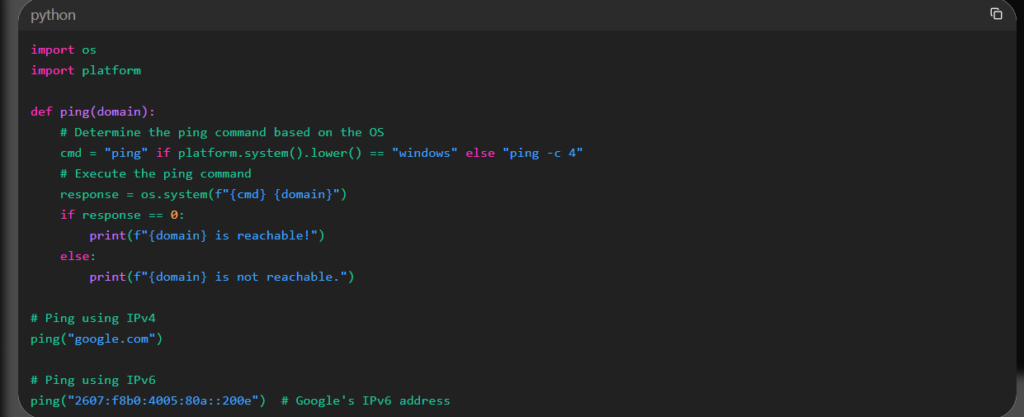
When Should You Use IPv6?
While IPv6 adoption is growing, many systems still rely heavily on IPv4. However, IPv6 is the future of networking because of its scalability and efficiency. As a developer, you should:
- Learn IPv6 Basics: Be prepared for the shift as more networks adopt IPv6.
- Test Your Applications: Ensure your apps work with both IPv4 and IPv6.
- Use IPv6 for Scalability: If you’re building large-scale systems, IPv6 is a must for smooth growth.
Final Thoughts
Understanding IPv4 and IPv6 is essential for anyone working with networks or applications. While IPv4 has served us well, IPv6 is the future, offering practically unlimited addresses and better performance.As a developer, you don’t need to choose between the two—just ensure your apps are compatible with both. With the examples above, you now know how to work with IP addresses and start exploring the world of networking like a pro!Stay tuned for more detailed write-ups on other networking topics. If you have specific questions, feel free to ask!
Let me know if you’d like me to expand further or include any additional examples!
